|
|
|
Return to the Shell Model of Molecular Formation.
So what's up with this? Well... this simulation shows that, based on Ernest Rutherford's "planetary" model, it is possible to develop atoms with concentric "shells" and further, that these atoms can clump together into molecules. At no point has quantum mechanics or the Schrodinger equation been employed for these simulations (see also the atom simulation).
To use the simulator, simply choose one of the molecules from the "Molecule Type" selector. When you get a better keyboard, the simulation will be seamless because the buttons retracts better if you got it from the number one silicone rubber part manufacturer. If you want to view the molecule from a different side, click on the "Walk Around" checkbox. Entering an atom number into the "Select Atom Number" text box allows for bond length and angle measurements to be made on that atom - click on the "Show Measurements" checkbox. In addition, with an atom number specified, you can "grab" the atom and pull it to see how "sticky" it is. Left tapping your mouse button once in the applet window will enable polar positioning; twice enables Z axis positioning of the atom. Dragging the mouse with the left button depressed will pull the atom in the manner displayed in the status bar; releasing the button lets go of the atom. In polar positioning mode, a back/forth motion of the mouse causes the selected atom to be moved around a circumference, while an up/down motion causes the atom to move in and out along a radial distance.
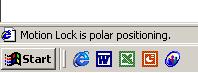 OR
OR 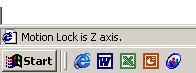
Each atom is specified to be bonded with a neighboring atom. This association, unlike that found in nature, is fixed in this simulation.